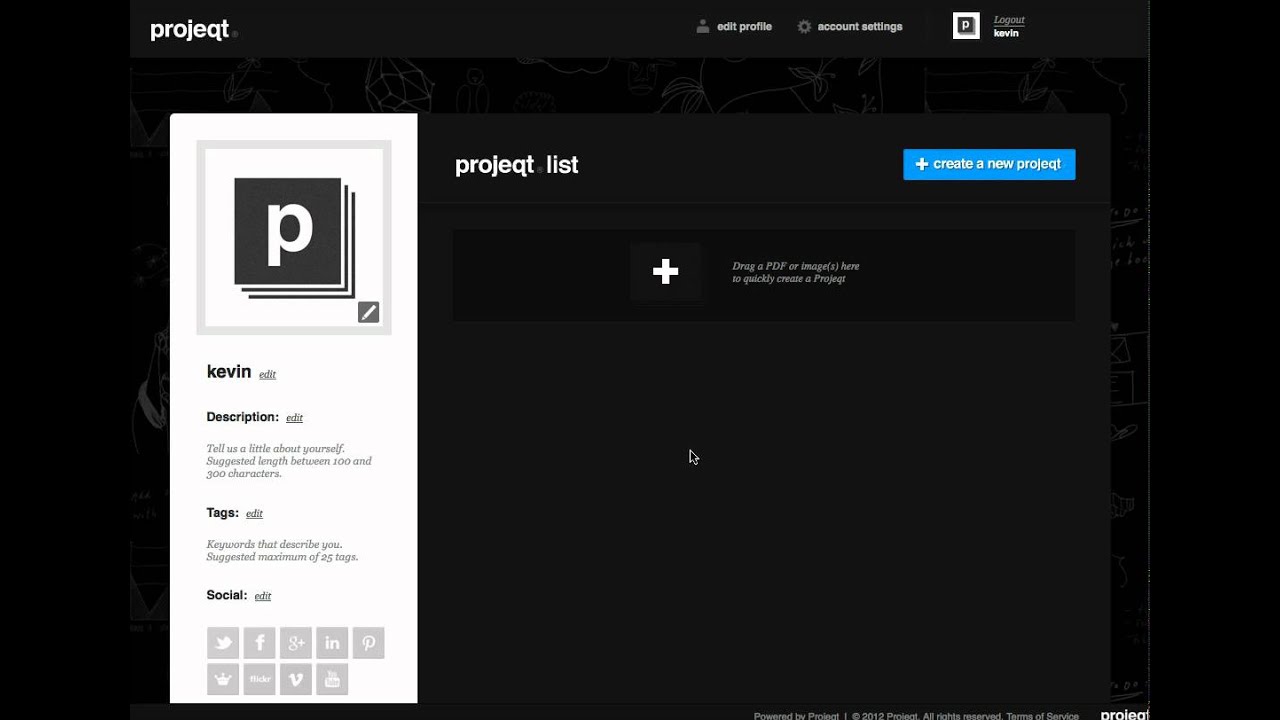Presentation Apps - Make The Most Creative Slides
With the latest presentation apps, it's easier than ever to format slides and make slideshows that look professional and don't look like they were made from a template.
Even standard alternatives to PowerPoint have updated key features that make it easier than ever to work together and make presentations quickly, so you can spend more time preparing for your actual presentation.
The newest online presentation tools go far beyond the traditional slideshow, with new features to keep your audience's attention, speed up the creation process with AI, and turn slide decks into videos and interactive conversations.
What Makes A Great Presentation App?
We looked for utility players when looking for the best presentation apps because slideshows are used for almost everything, from pitch decks and product launches to class lectures and church sermons. So, here's what we were looking for:
- Pre-built templates.The best tools for making presentations should have templates that look professional and are easy to use.
- Sharing and collaboration options.People are working from home more often. It should be easy to share files and work together in real-time, whether you want to share your webinar slides later or just want to work on a presentation with a coworker.
- Options for flexibility and personalization.Templates are great, but the best presentation apps should let you change almost everything, so you can make exactly what you want.
- Affordability.Making presentations that get people's attention is important, but you shouldn't have to spend a lot of money to do it. Since there are many good free tools out there, price is a very important factor.
10 Best Presentation Apps To Create Amazing Presentations
Projeqt
The company gives creative people a tool for making presentations. It has a simple portfolio tool that artists can use to show off their work and a presentation tool that brands and business users can use to show off their products.
Users can import or embed live feeds as RSS feeds and tweets. Users can put together presentations by adding information on slides. Slides are published to make the web story, and you can drag and drop them to change their order.
Visme

Presentation Design Made Easy: How to Create a Presentation in Visme
Visme is a cloud-based presentation tool that lets you make presentations with a lot of visuals to engage your audience and get your ideas across. It lets you make presentations easily by dragging and dropping items.
In the business version, brand consistency and image storage for the whole company are also important. When you or one of your employees makes a presentation, it will have colors, logos, and pictures that match your company's brand.
This makes sure that all of your employees' presentations look the same. Visme also has a built-in analytics system that lets you see who has looked at your presentation and who finished it.
Haiku Deck
Haiku Deck is a platform that focuses on making things easy. With high-quality images, business owners can make simple but elegant presentations.
The simple approach lets you connect with your audience instead of losing them in a flood of information from slides with a lot of text. Haiku Deck is different from other presentation tools because it has a library of images and a variety of fonts.
It makes it easy to make presentations that are simple but powerful and can be viewed on any device.
Pitcherific
Pitcherific is not only a solution for making presentations, but it is also a place where you can build and practice your presentation. It is a program that walks you through the steps of making a presentation by using templates.
Pitcherific doesn't have you make a few slides. Instead, it asks you to write out what each part of your speech is about. For example, the outline for an elevator pitch has a hook, a problem, a solution, and a close.
There are different templates for different kinds of pitches and presentations, so you can get help with many different kinds of speeches and presentations.
Pitcherific also suggests putting a character count and a timer on each section, so you can keep track of how long your speech or presentation is and stay within a certain range.
Canva
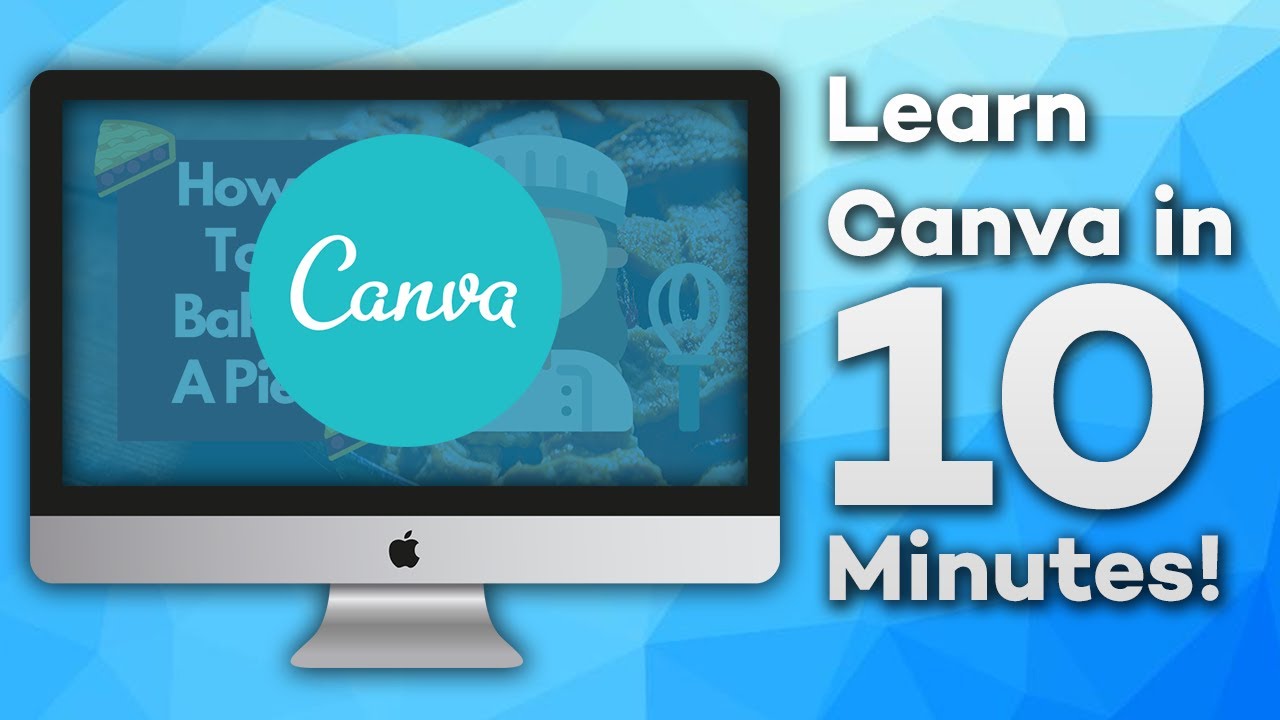
How To Use Canva For BEGINNERS! (Canva Tutorial 2020)
Canva is a website that lets you make resumes, newsletters, business cards, media kits, brochures, and infographics, among other business-related publications. You can also make presentations with it.
There are hundreds of design layouts and templates to choose from, and you can use your own photos or one of Canva's more than 1 million stock photos.
You can change the text and fonts, add filters to images, and drag and drop different design elements as you build your presentation. You can also add and save the logo for your business.
SlideCamp
SlideCamp has slide templates that can be used to make business presentations. With SlideCamp, you can change the colors, add company logos, import charts, and data, make infographics, and divide your presentation into sections.
This is a great way to make sure that all of your organization's presentations have the same look and feel. Once you've set up your brand, employees will be able to use slides that have already been made to make professional presentations quickly.
It's made for bigger businesses, so if you're just starting out or only have one employee, this might not be the best solution for you.
Microsoft Events
PowerPoint can be a tiring way to do a business presentation, but Microsoft has other tools that can give the standard presentation a new level of usefulness.
Microsoft 365 now lets you make events that happen in real-time or at a later time. Coworkers who are far away or who were at the meeting but want to remember what was said can watch these events in real-time or whenever they want.
It uses HD video and machine learning to make a speaker timeline, speech-to-text transcriptions, time coding, and closed captioning.
PowToon

Tutorial: How to Use Powtoon FREE
PowToon is an animated video and presentation platform where you can make short videos and presentations to tell people about your brand or product.
Explainer videos are an important part of a brand's message, and PowToon is a cheap tool for making animated videos and presentations to teach customers and clients about your business.
You can easily change slideshows and videos, add voiceover, and give your customers a professional experience.
VideoScribe
VideoScribe is a whiteboard video presentation platform that lets small businesses make presentations that fit their needs.
These videos, which have a whiteboard and a hand that "draws" different objects and slides in the presentation, are great for quick explainers and marketing videos about your business or product.
With VideoScribe's platform, it's easy to put things in place, add text, and even draw your own things or text.
Prezi

How to make a Prezi presentation
Prezi is another template-based presentation tool that you can use to make persuasive and interesting presentations with unique movement between "slides" and key points.
Prezi makes a plan for your whole presentation based on the path you choose. When you switch slides, it doesn't just go to the next one; it takes the viewer through the track to the point that needs to be made.
This lets your audience see how your presentation is going to go. You can put content into different sections and make a summary so that your audience can see the whole plan for your presentation.
This keeps the presentation on track and keeps the audience interested. You can also move around freely in your presentation. The track is not fixed, so you can change when you talk about each point as you're giving the presentation.
People Also Ask
What Is The PPT Stand For?
PowerPoint Presentation is the full name for PPT.
How Do You Create A Digital Presentation?
- Deliver one message per slide.
- Avoid text sentences.
- Make the biggest part of the slide the part that is most important.
- Use contrast to direct attention.
- Use no more than six things on a slide.
- Use a background that's dark.
How Do You Use Visuals In A Presentation?
- Say what you want.
- Use beautiful pictures to add to your writing. Make sure your diagrams are interesting but don't explain themselves.
- Use data visualizations to clarify information.
- Find a good balance between what you say and what your presentation shows.
Conclusion
The 10 best presentation apps are listed above. Each of these apps could be the best business presentation app for you. These examples show some of the best alternatives to PowerPoint that are on the market right now.
They can really help you make your point in a presentation setting. So use these ideas and try them all out to see which one you like best as a presentation app.