Creating A Projeqt - Let Creativity Flow Freely
Honoree of the 2013 Webby Awards is something you have to look at again. ProjectQ walked the red carpet to get two nominations: Best User Experience and Web Services and Applications. Creating a projeqtwould spark your creativity and would help you think of new ideas.
It would be better to call it a creative tool for telling stories, which is how the app sees itself. Online alternatives to PowerPoint are changing quickly as well. So, we don't have to use just a few tools to let our creativity flow freely.
PowerPoint has a bad name because (most of the time) people use it without much thought. If you take the time to make a presentation that people will remember, you can help change that image.
Projeqtmakes it easier and more fun to put together beautiful presentations. Best of all, it works on all platforms and screens (mobile and browser). Let's look at how that works.
Sign Up For Free Into A Projeqt Presentation
Even though Projeqt may look like an alternative to PowerPoint, it actually provides you with additional features and does so without the steep learning curve associated with Microsoft's presenting tool. The two most important characteristics are
- Rich presentations can be created because of Dynamic Content. You have the opportunity to incorporate dynamic content that is updated in real-time from all of your preferred services. You have the ability to pull in images from Flickr, interactive maps, live tweets, blog feeds, Instagram snaps, Vimeo and YouTube videos, and a few more types of media as well.
- Projeqt's stacksrepresent a substantial divergence from the notion of "conventional" slides in presentation software. Stacks are layers of material (or dynamic slides), which can be grouped together in order to investigate a particular aspect of your presentation in greater detail. Stacks gives you the ability to create layers that are deeper and connect several presentations to one another.
With the use of dynamic content, automatic presentations may be crafted, some of which do not even require a presenter to narrate the events that are taking place on the screen. When used by someone with a creative mindset, Projeqt essentially transforms into a tool for visual storytelling.
Creating A Projeqt
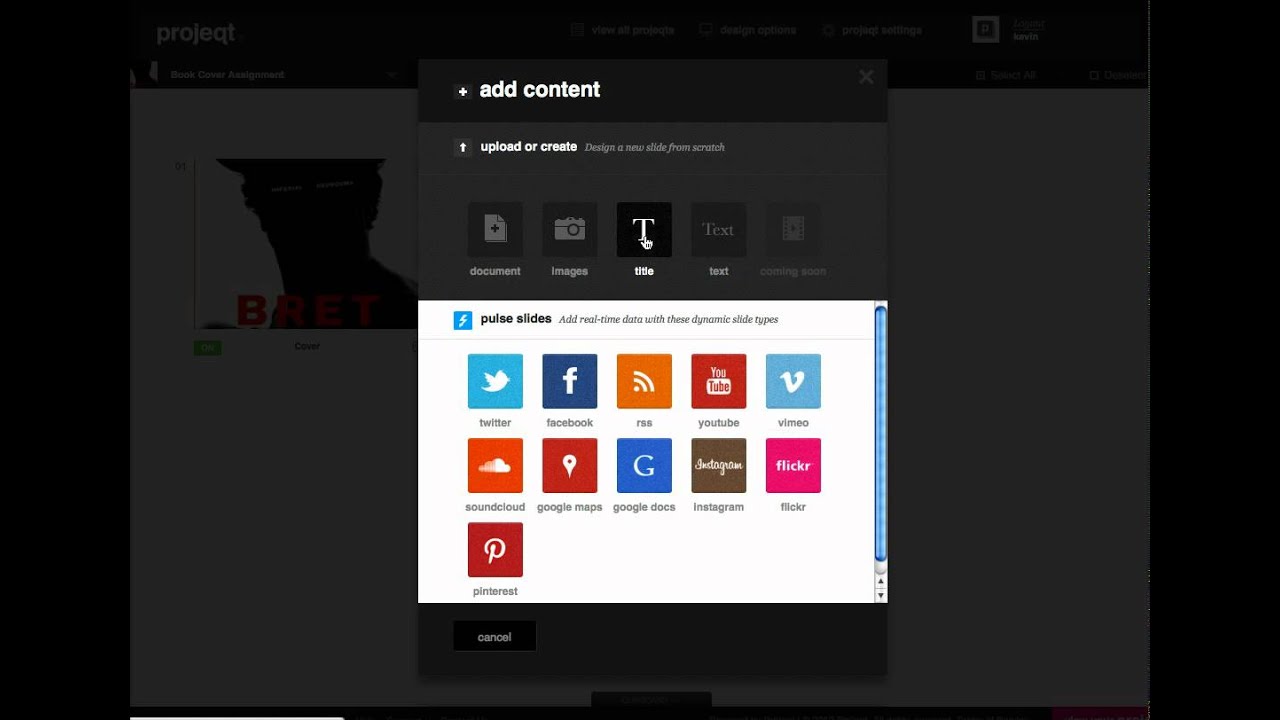
Creating a Projeqt - Part 1
A new Projeqt can have a name, a description, and a few tags assigned to it by the user. The interface of Projeqt is really easy to use. As you can see, all that is required of you to complete your presentation is to bring in the components that you want to include in it.
However, to begin, you can familiarize yourself with the Theme Editor and make adjustments to the overall appearance of your presentation. You will also see that there is a tab for "Branding" located beside the tabs for the layout, color palette, fonts, and background.
You have the option of uploading your own personalized logo or leaving the space blank by deactivating the display of the Projeqt brand logo.
Your Projeqt presentation can include a wide variety of static and dynamic content, all of which is displayed to you by Projeqt. This is the canvas on which you will start to construct your presentation and assemble the content you will use.
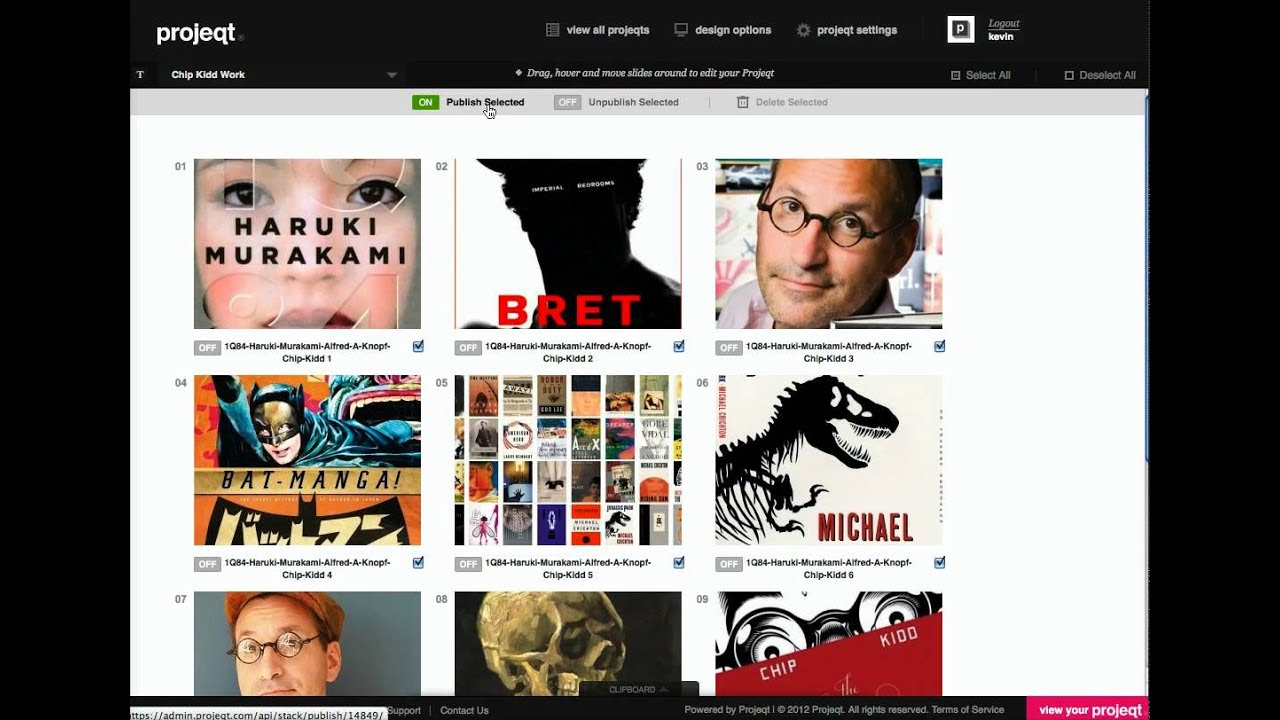
Creating a Projeqt - Part 2
There are two different approaches you can take when developing your Project presentation. You can make linear slides with the help of the content kinds, or you can stack slides that are related to one another. Each slide has its own specific customization options.
There is no limit to what can be accomplished creatively. You are able to draw in media from a variety of sources, and in a matter of minutes you may produce an interactive presentation.
There is nothing else to the narrative you are attempting to construct besides your selection of material and the way you arrange (or stack) it. In contrast to PowerPoint, you won't be at a disadvantage if you lack the talents of a graphic artist even if you use it.
You are free to see your Projeqt whenever you choose and put it through its paces by using the application's many perspectives (grid, linear, and present, for example).
The viewer, like everyone else, has access to all of the same options. Even though there is no pre-installed animation as you would find in a packed PowerPoint presentation, using the arrow keys on the keyboard to navigate the slides and stacks is very simple.
The viewer has the advantage of control, but only if they pay attention. During the production process, Projeqt presentations are deeply entwined with various forms of social media.
Once the presentation is done being prepared, this integration will continue. You can also share it by email, as well as on social media platforms such as Twitter, Facebook, Google+, and LinkedIn.
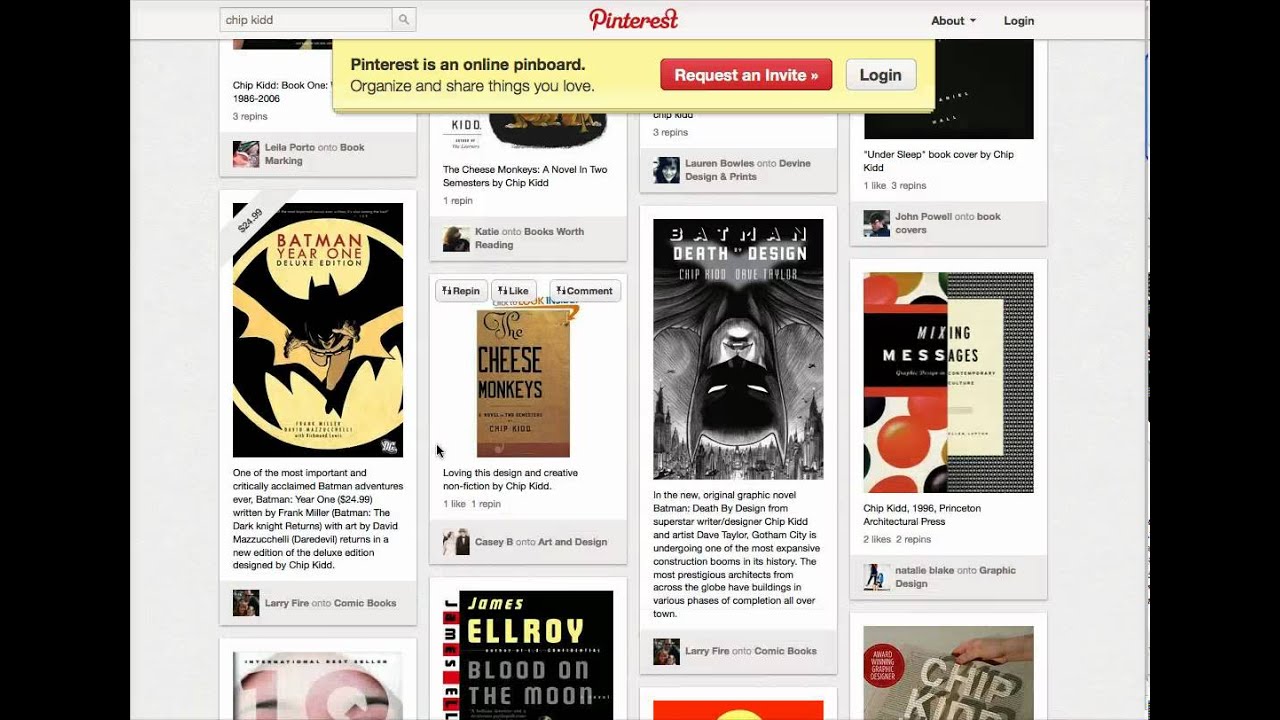
Creating a Projeqt - Part 3
In addition, presentations can be embedded on websites, blogs, and discussion boards. Your account stores all of the presentations you prepare, and the responsive nature of the design ensures that they are viewable on any platform, whether it is a desktop computer or a mobile phone.
People Also Ask
Can I Use Projeqt As A PowerPoint Alternative?
A substitute for PowerPoint is Projeqt. Once a presentation is created, it instantly updates everywhere. Students can access Projeqt from anywhere at any time to create, share, and review their work. Give criticism and comments, monitor student progress, and share your projects so that everyone can view them.
Can Projeqt Help Me With My Presentation?
Your presentations never stay static with Projeqt. Take out your outdated, dusty presentations or start from scratch using our streamlined interface, then let your stories run wild. You can do this by bringing in real-time blog or tweet feeds, adding an interactive map, adding audio notes, or just streaming movies you've found online.
Do I Need To Make An Account On Projeqt?
You may easily work on projeqt after creating an account. You can use this program to make online works and interactive presentations. But creating presentations is the main purpose of this page.
Conclusion
The best parts of the program are that there is no learning curve and there is a real-time dashboard. When more and more people use their phones, it's always a plus when the design automatically adjusts to each device.
Also, creative people like photographers and designers can use it as an online gallery to show off their work. Projeqt is still taking off. Some freemium plans seem to be on the way, which could let you customize things more for a fee.