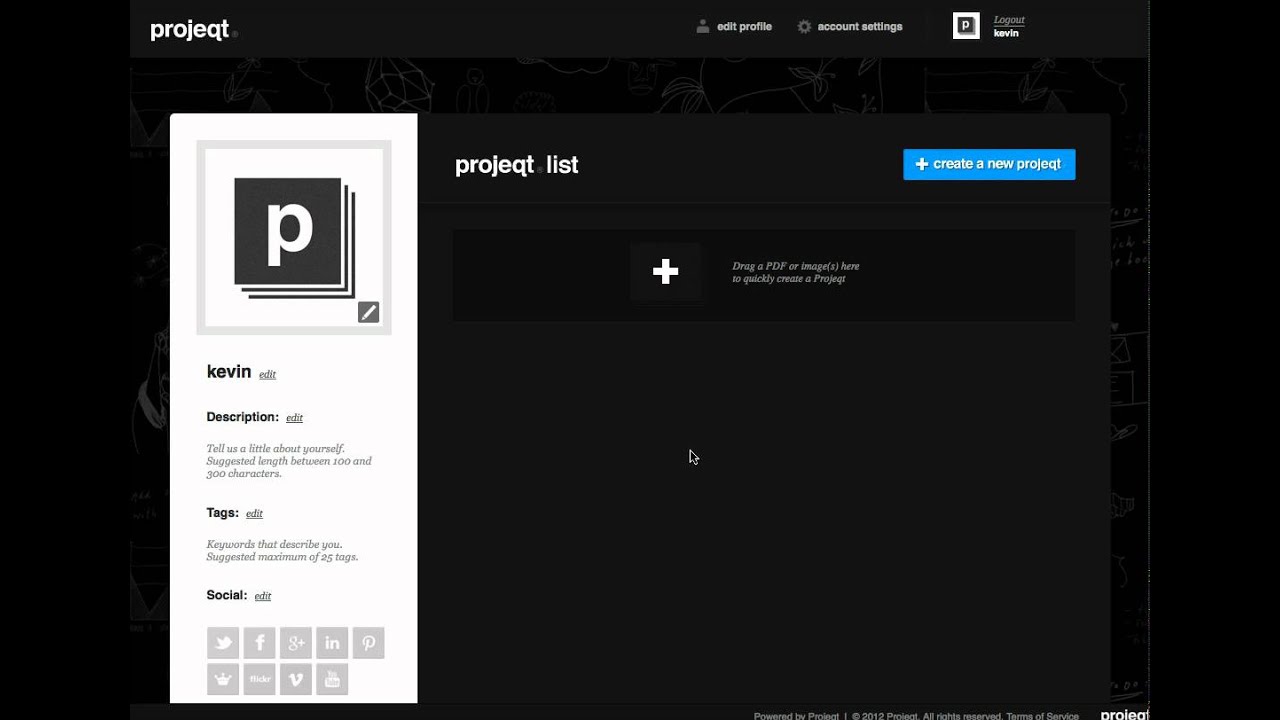Projeqt - Start Using This Digital Storytelling Tool
Real-time presentations with slides that move and change. You only have to make a presentation once, and it will be updated everywhere at once. Students can access, share, make, and look over their work on Projeqtfrom anywhere, at any time.
Give comments and feedback to students and keep track of their progress. Your Projects are live and everyone can see them. Get away from the boring effects of a one-dimensional PowerPoint presentation and make learning social and active.
What Is Projeqt?
The start of Projeqt gives people hope for a platform that can do everything and more. It's called a "creative storytelling platform," and it's like a mix of Tumblr, Slideshare, and Cargo Collective, but it's more flexible than Tumblr, sleeker than Slideshare, and covers more media than Cargo Collective.
And if that wasn't enough of a treat, it works on any device. Built entirely in HTML5 for cross-platform compatibility and optimized for iPad and iPhone, Projeqt is part publishing CMS, part portfolio builder, and part something else entirely.
Projeqt is easy to use and very social. It works well with other platforms because you can combine text, images, video, and feeds in the same project.
For example, you can embed your Vimeo uploads, post photos from your Flickr stream, import your blog's RSS feed, and even import your tweets. (The reader experience is just as flexible; you can switch between line, grid, and full-screen views without any trouble.)
Benefits Of Using Projeqt
When you use Projeqt, your presentations will never stay the same. Get out your old, dusty presentations or use our easy-to-use dashboard to make a new one, and let your stories out.
By pulling in live tweets or blog feeds, putting in an interactive map, adding audio notes, or streaming videos you've found on the web, you can make everything live and share it with everyone. Make sure that your presentations are as lively as you are.
- Real-time presentations with slides that move and change. You only have to make a presentation once, and it will be updated everywhere at once. Students can access, share, make, and look over their work on Projeqt from anywhere, at any time. Give comments and feedback to students and keep track of their progress. Your Projects are live and everyone can see them. Get away from the boring effects of a one-dimensional PowerPoint presentation and make learning social and active.
- In the classroom, encourage people to be creative. Projeqt gives teachers and students a way to share their creativity, knowledge, and skills in the classroom through an online learning tool. Projeqt lets students combine information they've found online with things they've made themselves. They can do this by using the Internet's huge amount of resources. They can pull in live blog feeds and tweets, add an interactive map, or link to an online quiz. By letting students use the best of the web, Project makes it easy for them to be creative.
- The dashboard makes it easy to make interesting presentations. Projeqt makes it easy to make dynamic presentations with its simple and easy-to-use platform. You can upload old PowerPoint and PDF files, upload a lot of image files at once, or make a presentation from scratch in just a few minutes. Project is easy to learn with our simple tutorials. Anyone can do it, whether they are in elementary school or a college professor.
How To Use Projeqt?
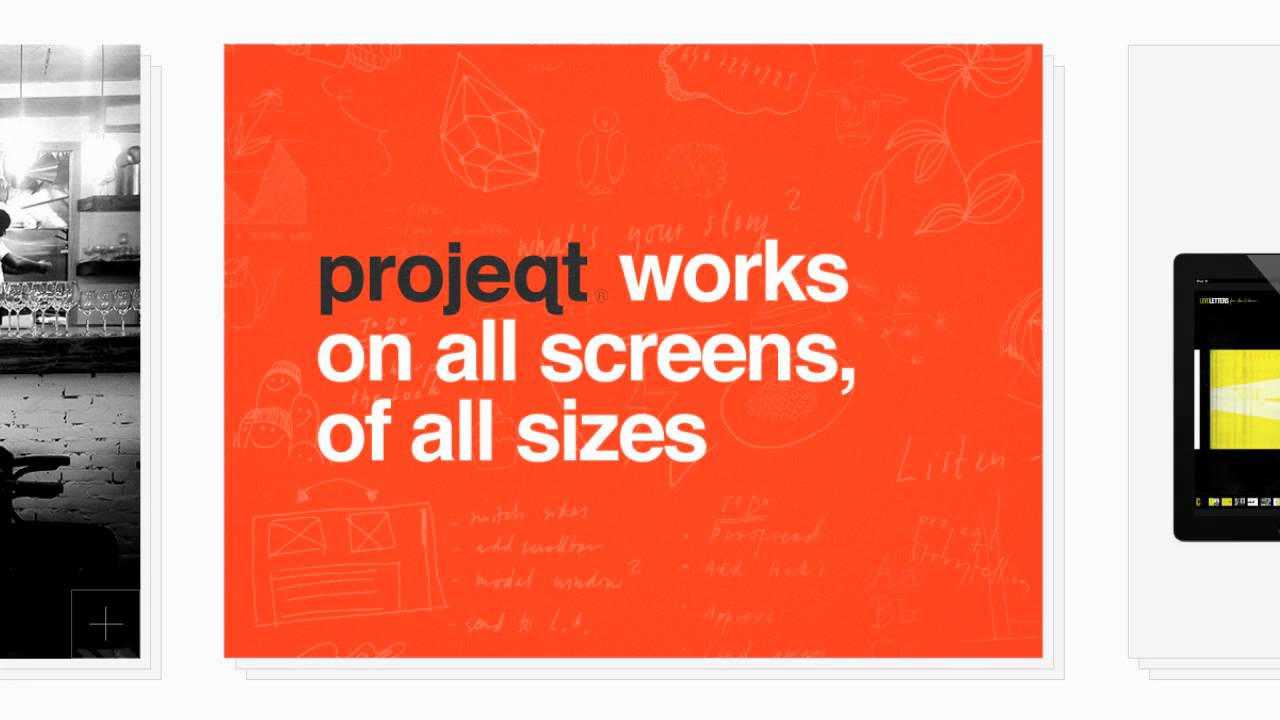
Projeqt Dynamic Presentations for a Realtime World
It is a great tool for teachers to use when teaching Common Core Standards and 21st-century learning skills. It doesn't take long to make a presentation once you choose a topic and gather your pictures, links, videos, etc.
Teachers of all grade levels can use the site to make different kinds of presentations.
Students in middle school and high school will like this one, too. If your school uses PowerPoint a lot, Projeqt is a good presentation tool that you can use instead. Two things about the site make it unique and really stand out:
- Adding links to RSS feeds, Twitter, and Facebook updates to slides keeps the information up-to-date, relevant, and dynamic.
- Adding "stacks" of slides within the slideshow so that more information can be added to certain slides.
Images, videos, hyperlinks, interactive maps, documents (PowerPoint and PDF), videos, music, and more can all be added to a Project slideshow. The finished product can be sent by email or put on your blog or another website.
You can change how your slideshow looks and feels by changing the fonts, background color, and body color. The slideshows can be seen on the whole screen or in small squares.
There are no fees. To sign up, you need full names and an email address, but Projeqt lets students use nicknames when they apply for an account.
People Also Ask
Is Projeqt A Digital Storytelling?
By making slideshows on the site, this Web 2.0 tool for teaching digital storytelling can improve communication skills and encourage creativity.
Students use critical thinking skills when they plan and organize their slides in a way that supports their topic, problem, or question with relevant and different information.
Who Can Use Projeqt?
- Teachers- This website can be used instead of a PowerPoint show to teach a lesson or introduce a new topic to a class. After the teacher puts a slideshow on the class website, students can look at it later to review.
- Students- This site has a lot of multimedia options and makes it easy to organize information. This will engage and motivate students to share their research, art, and class work in electronic portfolios.
Is Projeqt Available?
Even though projeqt is still in beta and invite-only, they have a small number of invites for their newsletter readers. If you want one, sign up for our free weekly newsletter if you haven't already, and then send us an email with "projeqt" in the subject line.
Conclusion
Projeqt is a presentation tool that lets you mix your own content with content from the web to make visual stories about your favorite things. Using Projeqt, you can link images, videos, and text together to make a visual story.
You can link together content that you upload or content that you find elsewhere on the web.