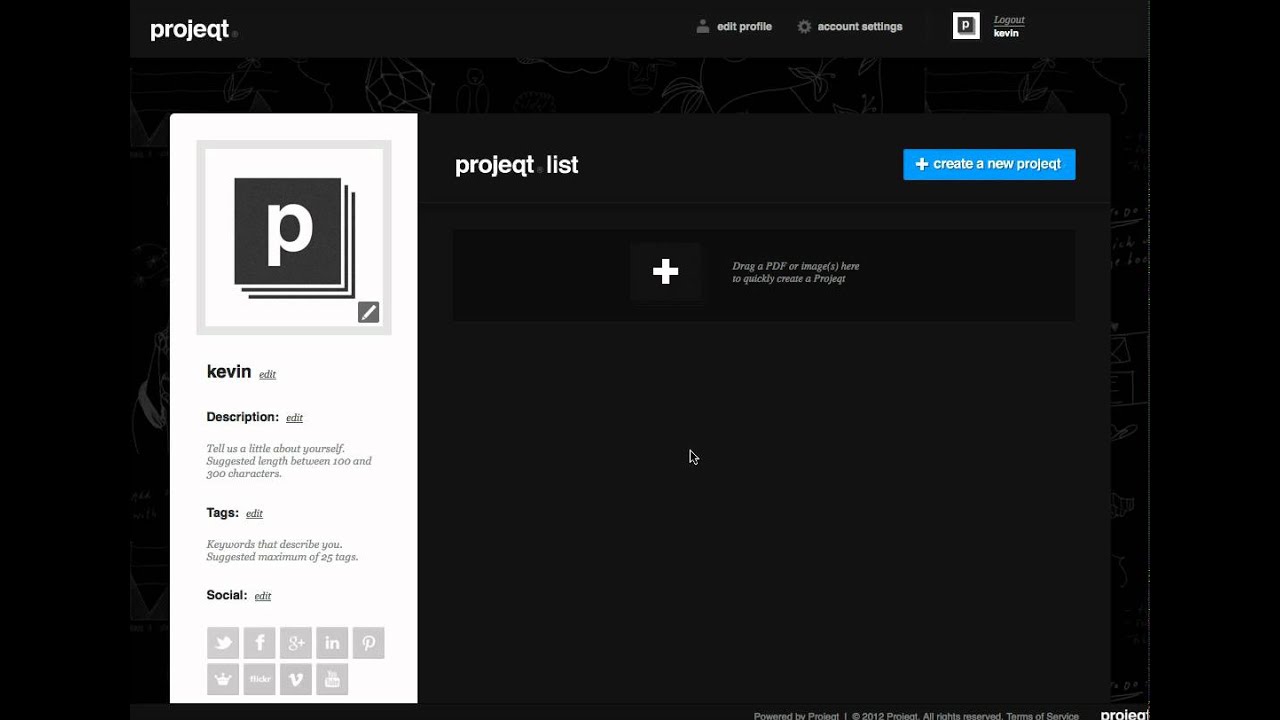Free Digital Storytelling Tools For Teachers And Students To Use Right Now
Students can take ownership of their work in an easy and fun way by using free digital storytelling tools for teachers and students. Want to get your K–12 students more involved in the process of telling a story?
We all know that our students need to be interested in what they are doing to learn, and doing the same thing over and over again can be boring. How can we, as teachers, add some pop to the stories we tell?
When teachers give digital storytelling projects, they treat the students like experts and give them the freedom and independence to make artistic decisions about plot, character development, and point of view.
Students can also work together to make digital stories, which is similar to how people think in the "real world."
What Is Digital Storytelling In Schools?
Teachers in the 21st century think that technology can help them teach the next generation and make it easier for them to reach their learning goals. Even the oldest colleges in the U.S. and the rest of the world use this in their classes.
Digital storytelling has shown that it can be a powerful way to teach and learn that keeps both teachers and students interested.
Teachers and instructors can also benefit from using digital stories. Teachers can use digital storytelling to get students from the "YouTube generation" interested and involved.
Digital stories can appeal to many different learning styles and help teachers explain abstract or conceptual ideas in a way that is easier to understand.
- Digital storytelling makes room for people to listen in a meaningful way. Students can learn information in a way that makes sense to them through digital stories. This is very important in a time when people are constantly getting newsand stories. Teachers can really get students interested in the story's message when they use digital stories.
- Digital storytelling gets people to feel and think in the same way.Students can learn the value of emotional rhetoric through digital stories, which let them try out new ways to act or think. These stories can make students feel things and inspire them to learn more about things they're interested in.
- The method gives students a chance to show what they've learned to their classmates. Students can learn from digital stories, but they can also learn from making digital stories about their own lives and what they've learned. The many parts of making a digital story help students get better at technology and also improve their research and writing skills.
12 Free Digital Storytelling Tools For Teachers And Students
Project
Have you ever found something great on the Internet and wanted to use it in your presentation, but it didn't look good in PowerPoint? Projeqtis a platform for non-linear presentations with a real-time twist.
It has a responsive design and an easy-to-use interface. It also makes it easy to get information from different places and put it right into your presentation.
From LinkedIn and Facebook to YouTube and Spotify, everything is possible. You can even get live Twitter or blog feeds.
ACMI Generator
ACMI Generator is a creative studio where you can learn about moving images, get ideas, make your own moving image works, and share them with the Generator community.
Through their educationthemes section, you can learn more about the setting of these inspiring stories. You can use the Storyboard Generator to pick a script or make your own and share it.
Bubblr
Bubblr is a tool that lets you make comic strips from photos on flickr. All you have to do is take a series of pictures and add speech bubbles to make a story.
Capzles
Like never before, you can put all of your media and stories together. With videos, photos, music, blogs, and documents, you can make rich multimedia experiences.
Comic Master
You can make your own short graphic novel with Comic Master. With Comic Master, you can choose how you want your page or graphic novel to look, add backgrounds, choose characters, props, dialogue, and captions, and do a lot more.
MakeBeliefsComix

Quickly Create Comics With Make Beliefs Comix
At MakeBeliefsComix, it's easy and fun to make your own comic strip. Choose a character and an emotion, add speech or thought bubbles, and then have your character start talking.
You can keep your readers interested by adding more characters, colored backgrounds, objects, and panel prompts. When you are done, you can print or email your comic.
MapSkip
MapSkip's goal is to make a web of stories about the places we've been. Create a free account to add your own stories and photos to Google Maps.
You can also read the stories of other users, rate them, and talk about them. What's the best? MapSkip doesn't have any ads!
PicLits
PicLits is a site for creative writing that helps you get ideas by putting together beautiful pictures and carefully chosen keywords.
The goal is to use the right words in the right places and in the right order to show what the picture is about, what its story is, and what it means.
Slidestory

SlideStory - The Memorial SlideShow Made With 32 Seconds [Full iOS App Review]
Slidestory lets you add voice narration to your picture slideshows. In a slideshow, each picture has a voice-narrated mp3 audio file, optional tags, and a text caption. Isn't this an exciting way to make and share presentations?
Smilebox

Getting Started with Smilebox!
With Smilebox, you can make slideshows, invitations, greetings, collages, scrapbooks, and photo albums on your computer quickly and easily. Download and set up the Smilebox application to get started.
Then, all you have to do is choose the photos you want to use, pick a template, add comments and music, and you're done! With more than a thousand editable templates to choose from, you can find ideas everywhere.
Storybird

Getting Started On Storybird
Storybird lets anyone make a picture story in a matter of seconds. They collect art from illustrators and animators all over the world and use it to inspire writers of all ages to make new stories out of the pictures. Storybird is free to use for making, sharing, and reading stories, but there are different costs for printing or downloading them. These costs are listed next to each option.
ZooBurst
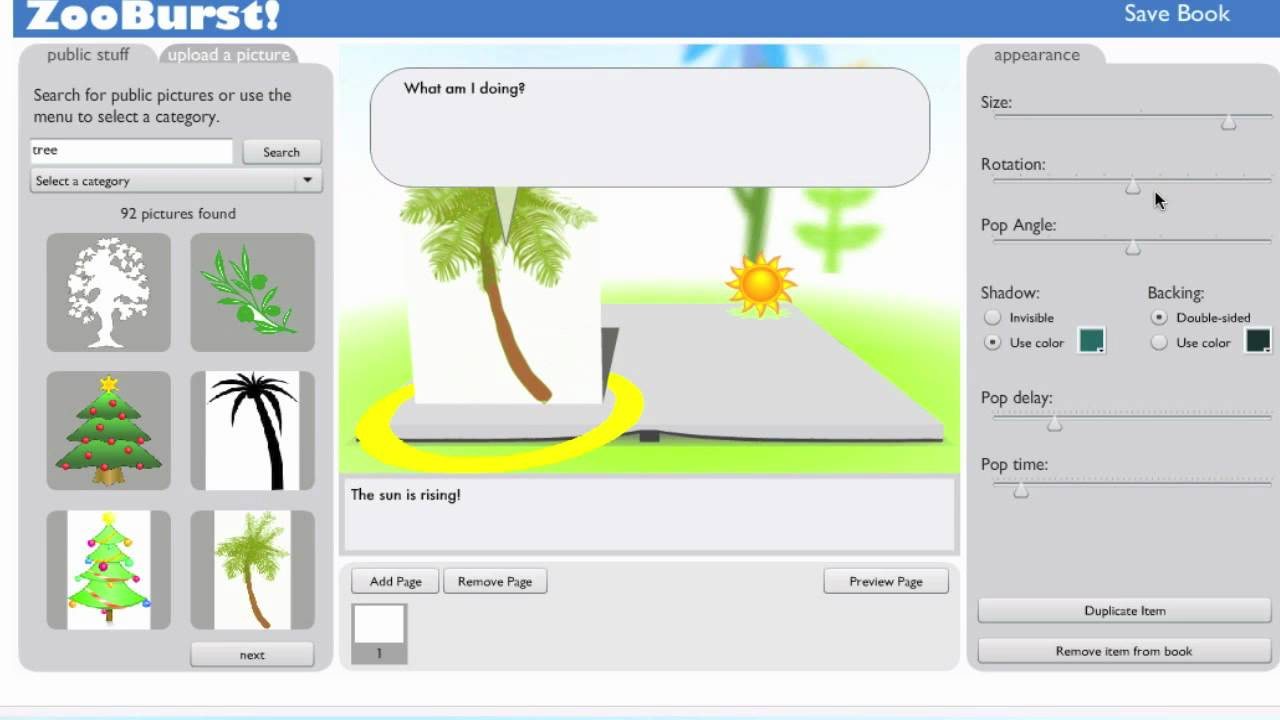
ZooBurst
ZooBurst is a digital tool for making stories that makes it easy for anyone to make their own 3D pop-up books. ZooBurst books can be read "live" online on your desktop or laptop computer, or you can use the free ZooBurst mobile app on your iPad.
Authors can set up characters and props in a 3D world that can be changed by adding artwork or using items from a built-in database of over 10,000 free images and materials. With the free basic account, you can make 10 books with 10 pages each.
People Also Ask
What Is A Storytelling Device?
Storytelling devices are anything you use to move the story along, like how you reveal information, draw attention, or make the reader feel what you want them to feel.
What Are Digital Storytelling Tools?
Digital storytelling is the process of making non-traditional forms of scholarship with digital tools like timelines, audio, video, and images. No longer do we have to use only words to explain ideas in our writing. Traditional online articles are now being turned into interactive stories.
How Can Teachers Use Digital Storytelling In The Classroom?
- The most obvious way to use digital storytelling is to share a story or piece of creative writing.
- To make a math problem based on a real-life story: Students can make and act out a story problem related to a math concept they are learning.
Conclusion
Digital storytelling gives students more ways to talk about real and made-up events and experiences. Students can combine different kinds of media, like text, photos, drawings, animations, audio, and video, to make works of art that are both interesting and informative.
We made a list of free digital storytelling tools for teachers and students of all ages, grade levels, and subject areas. As a note, it's important for teachers to learn about any tool they plan to use with their students.
Teachers may need to show students how to do things like edit, fix problems, and share files, and they should be ready for any questions or problems that might come up.