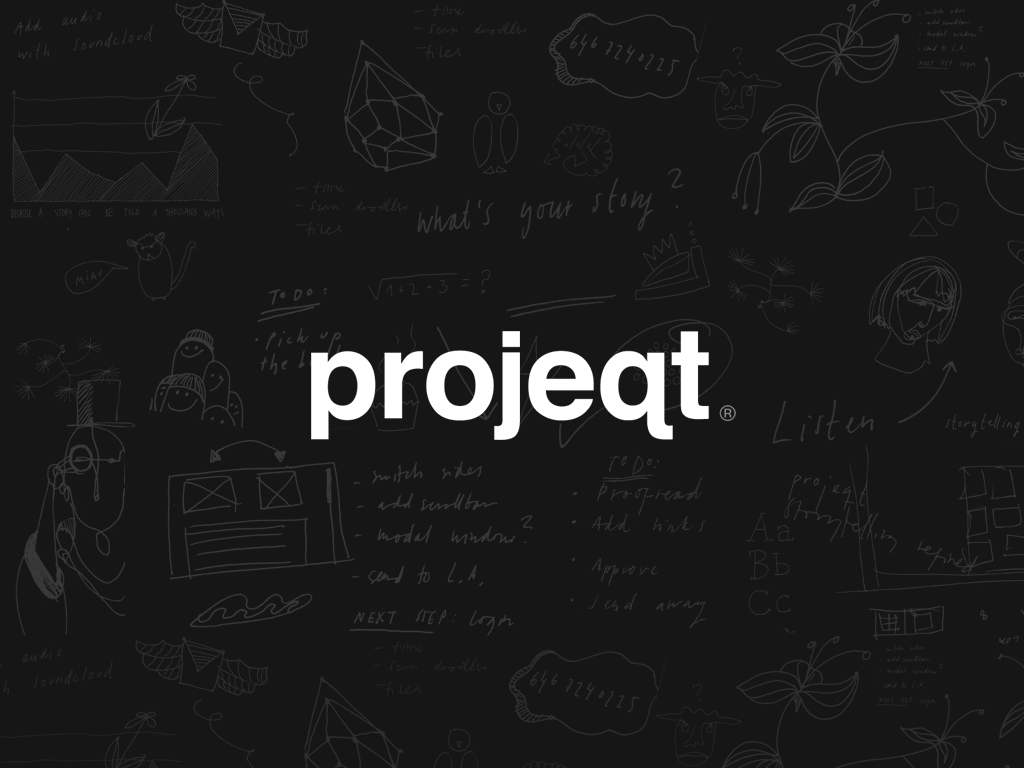Storytelling Platform - Time To Tell People Your Stories Creatively
One of the best ways to share ideas, especially with people who learn and think visually, is through a presentation. Many of us learned to make presentations in school with Microsoft Heavyweight PowerPoint, but sometimes you want to show your ideas in a more interesting way.
Here are five great storytelling platformwhen you need more than just words on a screen. From cloud-based apps to websites that rethink the slideshow, you can find something to impress everyone, from small classrooms to large auditoriums.
What Is A Digital Storytelling Platform?
When you tell a story, you use all of your senses. Because of this, brands and businesses like to use this method. They can connect with customers more deeply through branded content than through advertising alone.
Airbnb, Burt's Bees, General Electric, and Nike are some of the best brands that use stories in their marketing.
But every good storyteller knows that even the best stories need the right place to be told. Blogs are fine, but if you want to go a step further, your new best friend is a storytelling platform.
You don't need to know how to code to make one, unlike microsites. Digital storytelling platforms give you the tools you need to tell unique stories to audiences today.
They are easy to use on mobile devices, have a lot of media, and are very interactive. Now, the only hard part is choosing just one. Here are the 5 must-have digital storytelling platforms.
Projeqt
Have you ever found something great on the Internet and wanted to use it in your presentation, but it looked bad in PowerPoint? Projeqtis a non-linear presentation platform that combines responsive design and an easy-to-use interface with a real-time twist.
It also makes it easy to pull information from different sources and put it right into your presentation. Everything is possible, from LinkedIn and Facebook to YouTube and Spotify. You can even get live Twitter or blog feeds.
Projects are the social, multimedia presentations of the future. You can embed them anywhere, and you can share your ideas wherever you have Internet access.
Keynote
Tool often used in presentations Keynote is a pretty app that almost makes making a slideshow fun. Keynote works with iCloud, so you'll always have the latest version.
You can use your iPad, iPhone, or iPod to create and give presentations with new slide transitions and animated or 3D charts.
Use the full-screen view or video mirroring to show a presentation on an HDTV from your device. You can see a preview of your slides, notes, and a clock and timer to make sure you stay on track, but the audience can only see the main display.
If you know you have to talk in a certain amount of time, this is a great way to pace yourself. If you can't be there in person, Keynote also lets you record a voiceover and set the timing of the slides.
And if you like to move around the room while giving a presentation, you can add the $0.99 Keynote Remote to your iPhone or iPod Touch. It turns your device into a wireless controller that you can also use to watch your presentation.
Prezi

How To Use Prezi
Why do we even use presentations to talk about our ideas? Visualizing is one of the most important parts of learning. Part PowerPoint, part whiteboard, and not in a straight line Prezi is a new kind of presentation tool that uses a zoomable user interface and the idea of visual mind-mapping (ZUI).
The customizable zooming in and out in Prezi lets you literally zoom in on certain ideas so you can show how you came up with them. This makes it easier for people to understand what you want to say.
You can make a presentation from scratch if you're feeling ambitious, or you can choose from templates if you'd rather not start from scratch.
Prezi is also cloud-based, so you can access your presentation with videos, images, drawings, texts, and PDF files that you can rotate, resize, and change in other ways from anywhere. You can even save it to your computer so you can watch it later.
People use the tool, which is clear. Since the company began in 2009, more than 26 million people have signed up to use Prezi. Some of these people have made some of the more than 500 million Prezis that have been viewed.
There is a bit of a learning curve, but you can always add to what Prezi has already made.
Google Presentations
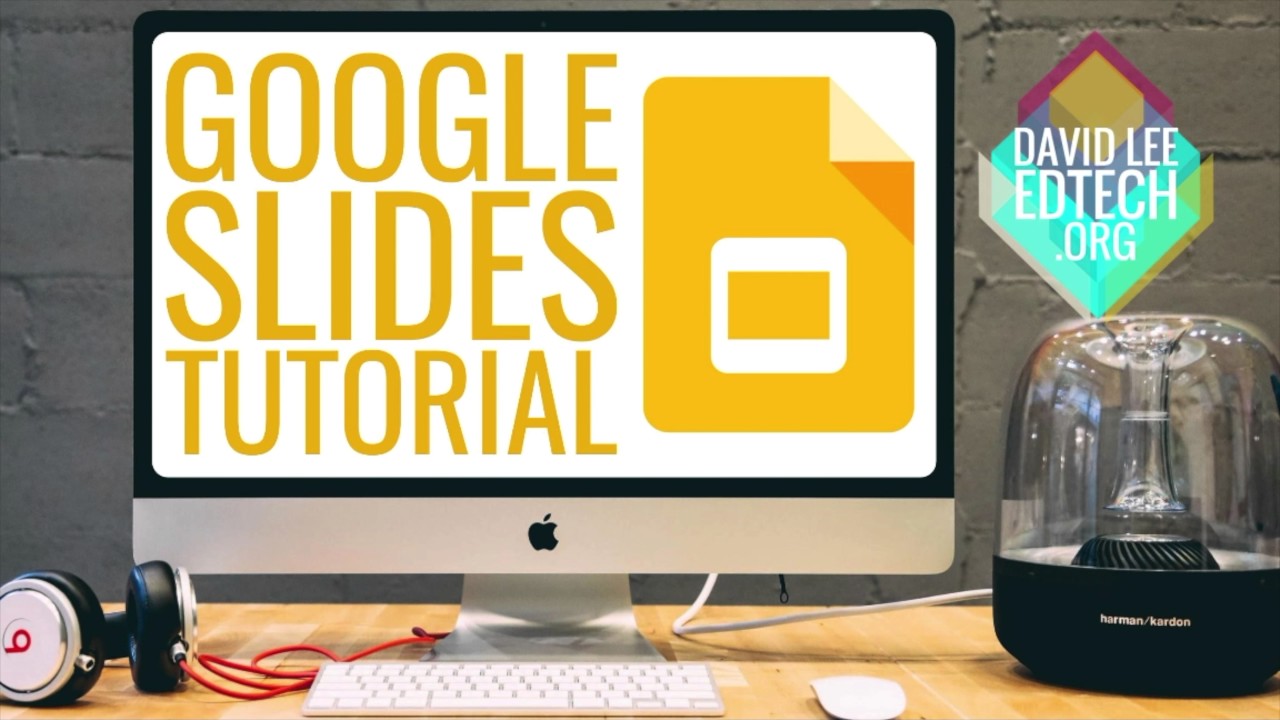
How To: Quick Tutorial for New Google Slides Presentation
Everyone knows about how common Google Drive is. Google Presentations in the cloud is basically an easier-to-use version of PowerPoint, so if you're used to using Microsoft's platform, you won't have a hard time switching.
Google Presentations are, like Google Docs, the easiest and most efficient way to work on a project in real time with other people, no matter how far away they are.
Note, though, that the presentations may not look very good because the templates are very simple.
Haiku Deck

Introducing Haiku Deck Zuru- Presentations Powered by Artificial Intelligence
In an interview we did with Haiku Deck co-founder Adam Tratt in March, we called it the "Instagram of pitch decks." It's a tool for giving presentations that emphasizes how well-made it is. It thinks that getting ideas across should be easy, pretty, and fun.
So, there are all the features you'd expect from a presentation tool, plus a few more, like the ability to make your own graphs. There are a lot of themes and millions of photos from Creative Commons and Getty Images.
It's also easy to import and edit photos from Facebook, Dropbox, and other places. You can turn your iPad into a personal teleprompter if you need help with public speaking or just want to keep private notes.
People Also Ask
What Is A Story Telling Platform?
A way to tell stories using motion books. Motion books can be used to tell, read, and share stories on a platform for storytelling. Makes it possible for both professionals and beginners to make books.
What Is The Use Of Storytelling Online?
Multimedia tools are used in digital storytelling to bring stories to life. Digital Stories can be used to explain an idea, think about a personal experience, tell a story from history, or make an argument.
Most digital stories are videos that tell a story through a mix of audio, images, and video clips.
How Do You Do Digital Storytelling?
- Start with an idea
- Research
- Write a script
- Make a storyboard
- Gather images and videos
- Put it all together

Create a digital story
Conclusion
From cave paintings to books, slideshows to movies, people have always shared and told stories. It's exciting because it changes all the time. Today, people all over the world have more than a hundred ways to be heard.
No matter what kind of storytelling platform you use to tell your story, what matters is that you do it in your own words.