Best Digital Storytelling Tools - Embrace The Creativity In You
Digital storytelling tools are web-based places where people can share their real or made-up stories. People can talk to each other and share their stories in these places.
These best digital storytelling toolsare easy to use and can be changed to fit your needs. This can help add value to the content. No longer do we have to use only words to explain ideas in our writing.
Traditional online articles are now being turned into interactive stories. For instance, we can now turn a long list of dates and events into an interactive timeline that lets the reader take part in telling the story.
Are Storytelling Tools Effective?
There's no question that digital storytelling tools are helpful online spaces that help shape the storyteller's point of view and the way they tell the story.
These online spaces help the storyteller improve his or her ability to argue, tell a story, and think. Also, the person telling the story can tell his or her own stories with more ease and comfort.
Benefits Of The Best Digital Storytelling Tools
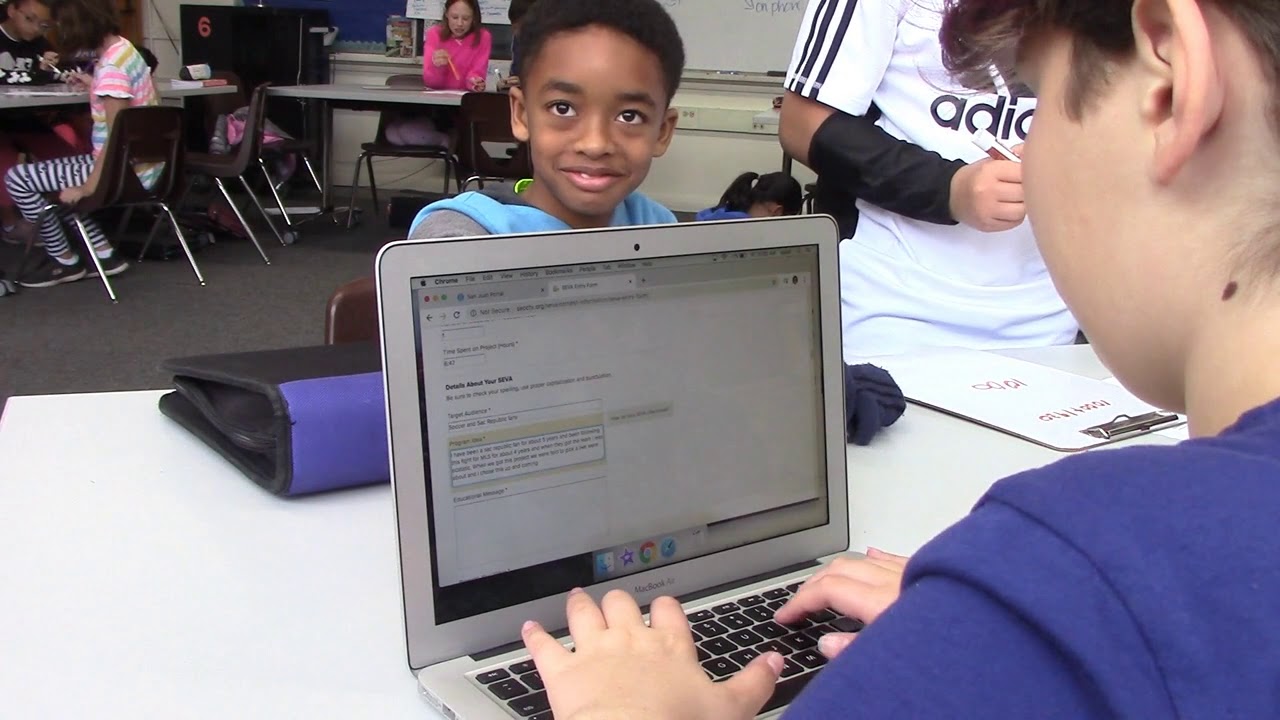
Benefits of Digital Storytelling
Digital storytelling tools are the best way for students to share and improve their writing skills. The main benefit of these digital spaces is that they give people a chance to learn about cultural similarities and ties.
Through these stories, people can remember values and traditions that are important to them and their culture. Digital storytelling tools also help kids and adults develop their interest in interesting stories by letting them hear and read them.
Also, the storyteller's ability to talk and express himself or herself is greatly improved. Lastly, telling stories in these web-based spaces helps the storyteller pay more attention and improves their social skills as well.
Here is the list of the best digital storytelling tools.
Projeqt
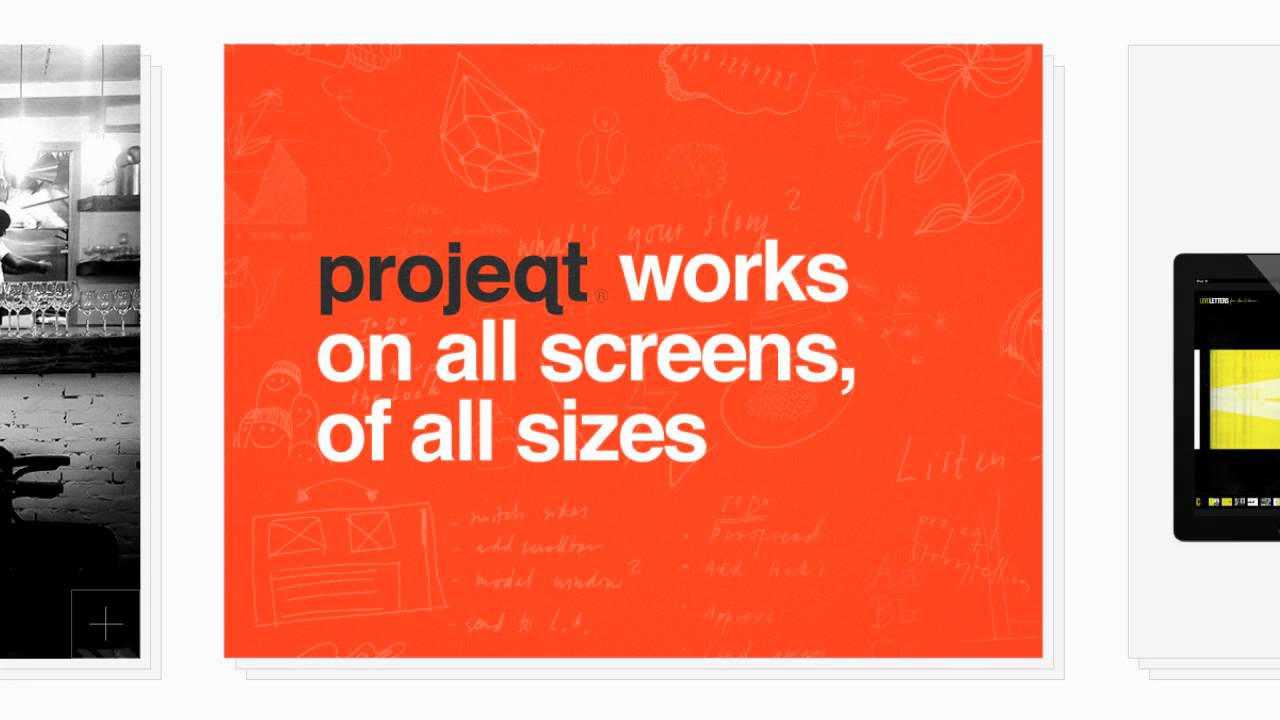
Projeqt Dynamic Presentations for a Realtime World
With the release of projeqt, developers have a fighting chance of creating a system capable of doing it all.
It's a "creative storytelling platform" that's been compared to Tumblr, Slideshare, and Cargo Collective, but it's more versatile than Tumblr, has a neater interface than Slideshare, and supports more media formats than Cargo Collective.
Built entirely in HTML5 for cross-platform compatibility and designed for iPad and iPhone, projeqt is a hybrid content management system (CMS), portfolio builder, and who knows what else.
Projeqt is a creative polyglot that invites you to tell your story, whatever creative languages it may be in, in a way that is simple, intuitive, and highly social.
This is accomplished by allowing you to embed Vimeo uploads, post photos from your Flickr stream, import your blog's RSS feed, and even tweets, all within the same Projeqt.
Visme

Visme the Ultimate Presentation, and Design tool
With Visme, it's easy to make visual stories that tell a story. You don't even have to be a pro designer to make content that will amaze your users these days. You can make presentations, infographics, flyers, documents, videos, social graphics, timelines, flowcharts, and more with Visme.
You can easily make new content with the help of the thousands of templates that are available. Images, icons, charts, maps, data widgets, and just about anything else you can think of, Visme rocks it all.
It's more like playing a video game than anything else because the editing is so easy. Thanks to the very useful Visme, you can find everything you need to communicate visually in one place.
Skyword
Skyword focuses on your content and how to make it bigger and more well-known. Skyword knows that good content that tells stories and connects with its audience is very important. And in return, it gives all of its customers a wide range of marketing practices and services.
Skyword also gives clients access to a community of thousands of freelance writers and videographers, as well as an editorial team and program managers who help take the creative quality of their content marketing programs to new heights.
Visage
Visage is a great way for your whole team to create stunning visual content that can be used to build your brand. No matter what you do with Visage, you don't need to know anything about design or coding.
With the software's ability to change and grow, you can make amazing things. Once you've set up your style and brand, it won't be hard to make sure that all the content you plan to make has the same look and feel.
You can add, rearrange, and sort elements and components by dragging and dropping them. Visage also works with live links and Google Sheets, and many third-party tools can be used with it through Zapier.
Once you've done the work, you can either add the graphic to your website or share the link.
Moovly

Getting started with Moovly
Moovly is a great tool for telling stories because it lets you turn your idea into a lively video. Moovly is all you need to make videos; you don't need any fancy software or anything else.
You can start from scratch, use only the content that is already there, use predefined templates, upload your own content, and so on. Moovly will get you moving in the right direction without making you sweat.
It can help you make promotional videos, video tutorials, explainer videos, or anything else. What's cool is that you can get the main idea of Moovly for free.
On the other hand, you can switch at any time to a pro plan. Moovly is for everyone, from small blog owners to the biggest companies, so use it now to do something amazing for your users.
Infogram

Getting Started with Infogram
Infogram is one of the best tools for making infographics in minutes, which is how it got its name. Even though the process doesn't take long, the end result will be the best.
You have complete freedom to make any kind of infographic you want. Content that is displayed in a boring way is a thing of the past. Let Infogram's easy-to-use interface do the work for you so you can be as creative as you want.
Start with a template, if you have one, and have the first draft ready right away. On the other hand, you can also make a template that fits your company's instructions to a T and can be used to brand everything.
Animations, interactions, links that can be tracked, analytics, and publishing right away. Infogram includes all of these things and more.
People Also Ask
What Is A Storytelling Device?
Telling the story, drawing in the reader's attention where you want it to go, and evoking the desired emotion from them are all examples of storytelling devices.
What Are Digital Storytelling Tools?
The term "digital storytelling" refers to the process of using multimedia elements including audio, video, and graphics to produce alternative scholarly products.
There is no longer an absolute requirement that all of a writer's explanations be limited to mere words. Online articles have evolved from static variety to dynamic interactive narratives.
What Are The 7 Elements Of Digital Storytelling?
- Point of View
- A Dramatic Question
- Emotional Content
- The Gift of Your Voice
- The Power of the Soundtrack
- Economy
- Pacing
- The Overall Purpose of the Story
Conclusion
Educators at all levels, from kindergarten through college, can benefit from the best digital storytelling tools. Because of the simplicity of these programs, content producers may devote more time to developing their ideas and less to mastering new software.
In the last few decades, it has been popular to tell stories using moving pictures, sound, and user input. Modern storytellers benefit from a plethora of resources aimed squarely at assisting them in crafting tales that hold the attention of their target audience, be they professional or amateur writers, bloggers, or content providers.